Some folks on the forums were asking the other day about how development progress is going. Things are getting very close now for the next Dev Channel Release. I’m doing a final methodical trek through each new feature, and writing example files to help folks learn how to use them.
Something to whet your appetite
Here’s an example image from within World Machine itself demonstrating the “Instance Scattering” device, that takes a single impact crater (defined in localspace), and scatters it across the terrain.
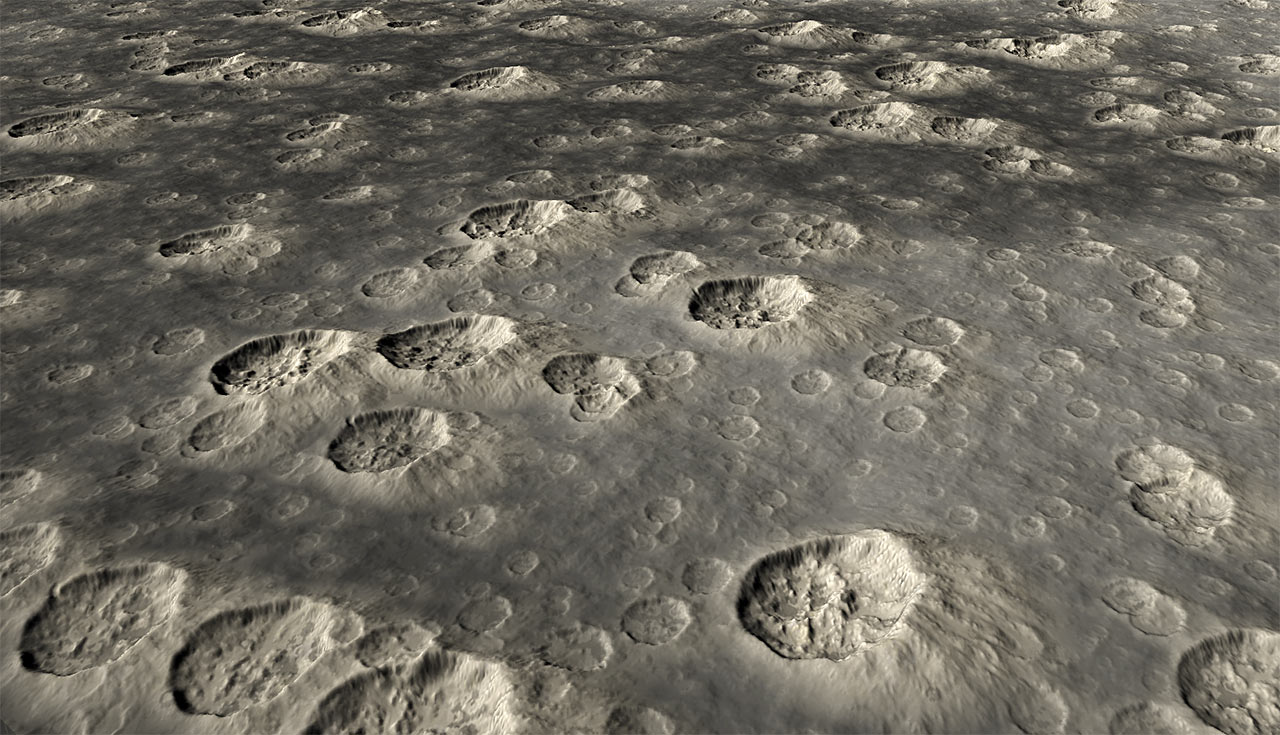
Most powerfully, the instance scatter device lets you treat the local object to be scattered as the basis function for a fractal; in the image above you can see that the craters exist at many scales throughout the terrain, as you’d expect from impact with space debris.
Why it takes so darn long
I hoped to have Localspace support out about 3 months ago. There are many reasons why this release has been delayed, but part of it is the following process:
Each device slowly accumulates a wishlist as I both play around with it myself, and also while I write example worlds using it. Oft times, the wishlist items would be nice to have but are not fundamental, so they go on the backburner. Other times, I’ve realized that I’ve missed a required fundamental ability. When I realize that, instead of putting it on the wishlist I dig in and add it to the feature 😉
For example, what I noticed while building example files showing how to use the Instance Scatterer is that for many uses, it is extremely important to be able to specify an elevation offset for the placement object; This offset lets you control what parts of the object will be considered above the destination terrain level, and what is below. Without offset, the instance scatterer could either build up or cut away terrain, but not both at once. In the crater example above, we’re building up the crater rim but also carving away the inside impact area. You can do that now; but a week ago, not so.
That’s it for now. just wanted to write to show that things are still happening!
Cheers,
Stephen
6 replies on “Progress Report, now with images!”
Hello.
I definitely need this great feature.
Dont hesitate if you need betatest 😉
Thank you for all.
Benjamin Mouret
Looks like a great feature!
I say, this tastes like more 😀
Looking forward to seeing another new feature being blogged here 🙂
Cheers,
Martin
Definitely, one of my favorite blogs. It makes me happy every time I check and find a new post.:)
It`s looking really good and I simply had to come back for a few quick questions:
1. What if I want to use 5 different crated shapes? Would be possible to use more than one source for instancing?
2. Would be possible to control the distribution using masks?
3. It`ll work for displacement and textures too?
Looking forward for your answers, not to mention the next build.
Sooo many goodies waiting there.
Cheers,
Hi there,
1) This would be fantastic, and there are two ways I can imagine to do so. For right now, though, the first release will be without variations — you will have to copy the device and supply a different object input to get variations.
2) Yep
3) Yep
Cheers!
That`s great. For the first stage the combiners and masks will do. Regarding the multiple inputs, it`ll be nice to have a folder as an input option and selecting the folder to get a list of items (heightmaps, color maps, or even libraries) where you can decide the proportion (or the amount of instances) for every item. I think it`ll be very convenient to have such an option to control the instances variation and distribution.
If using inputs from the same scene we might also get an option to decide how many inputs we have.
Really looking forward to get my hands on the new version. 🙂