A series of posts describing the changes afoot for the Long Term Evolution of World Machine.
This past week has seen a lot of work put into getting the Device Workview into a more or less final state. Getting all of the major subsystems to rough parity with 3028 is the prime focus right now! However, as you may have noticed from all of the various features discussed so far 😉 LTE will also will have useful improvements from the start.
One feature has been requested above all others to improve the ergonomics of working in World Machine. And so:
Quick-add with search
While creating your device graph in WM, hitting tab brings up a dialog panel that lists every device, macro, and blueprint in WM.
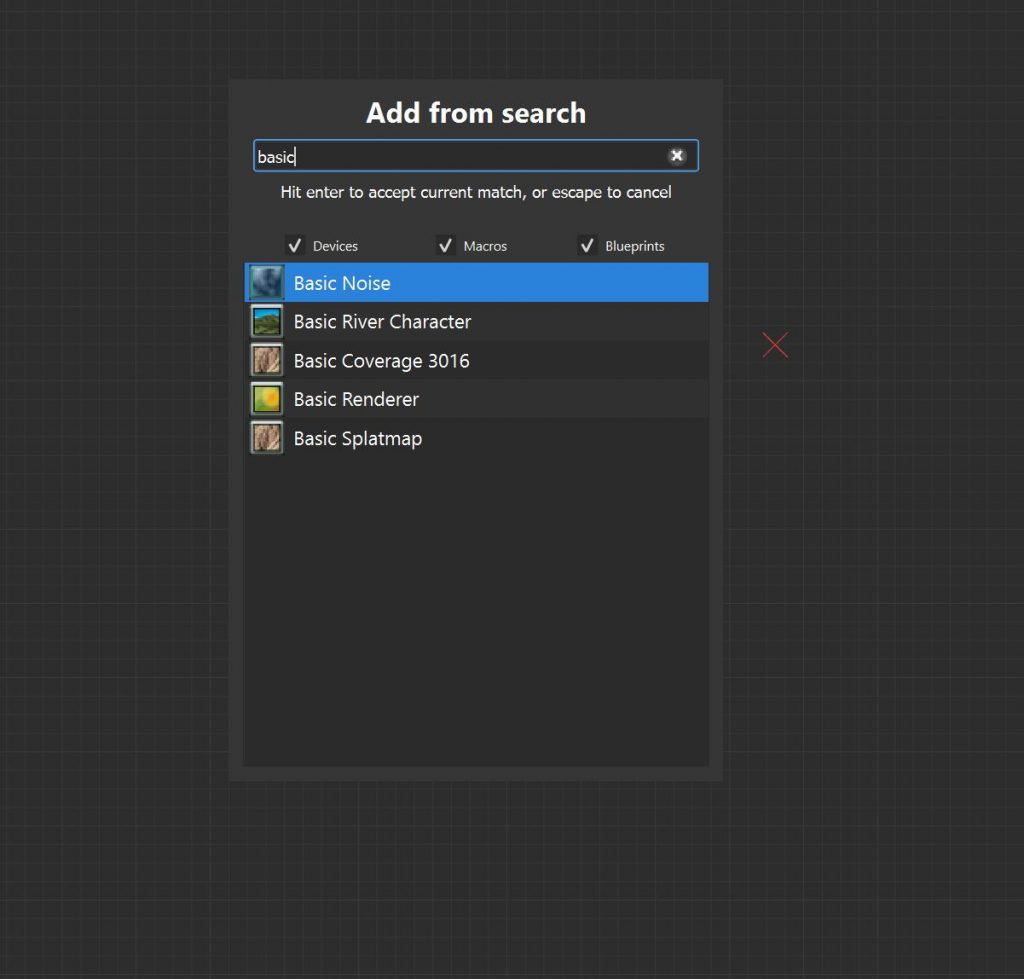
Start typing in the search box, and the options are filtered by your search term. You can accept the current match by hitting tab or enter again, or use the mouse to select from the list.
The items in the results list are also sorted by your own personal usage data – so quick add also doubles as your personal favorite-parts palette.
This feature blends well with another direction I want WM to move towards, where you are much more likely to work at a high level of abstraction using macros instead of devices. Having them be considered similarly allows for a seamless experience.
This is a small but important feature that is a great example of how moving to QT enables fast UI-related improvements. There will be plenty of similar future things waiting to be unlocked…
That’s all for now. See you next time!