So, what’s been percolating behind the scenes in the past while with World Machine?
Mostly things like bugfixing, business-side, and other custom work. I believe that 2.3 Beta-3 is starting to achieve very solid status; there are only a few more things I want to get into line before final release.
I’m writing here, however, about a new feature. Even though I’ve sworn to myself to feature-freeze 2.3, I find that the allure of working on a few small things from the feature-request backlog sometimes gets to be too much. Which explains the reason for this post…
Take a look at this screen capture straight out of World Machine:
There’s nothing obviously strange about this image, but it’s showing off a couple very cool new features that, despite being small, will revolutionize the way people texture with World Machine.
In particular, this image is using the new Colorizer tool to create custom textures. The existing Colorizer was only ever meant to simply allow you to use the built-in colortables in your texturing schemes. That can be useful, but is of only limited power.
The new colorizer allows you to quickly create custom RGB gradients. But far from simply using them as a height-color lookup table, in my experiments so far I’ve found them to be indispensible for practically every texturing purpose. Any time you want to vary color based on a heightfield, the new colorizer is now your go-to tool. Whether that means a gradient based on height, slope, erosion status, or practically anything else — being able to quickly map your input to a custom set of colors is huge.
In particular, in the image above I created a rough grassy pattern using a couple noise devices, then drove a colorizer with it to get a nice mottled grasslands color set. I did the same thing for the dirty areas, then Choose between the two based on slope/erosion data.
One other last interesting trick: You may notice there’s alot of “rough” feel to the surface; I plugged a small collection of nodes together to effectively combine the texture with a surface texture heightmap and bake the resulting light+bump map into the surface texture. This is a cheap, but fun, hack.
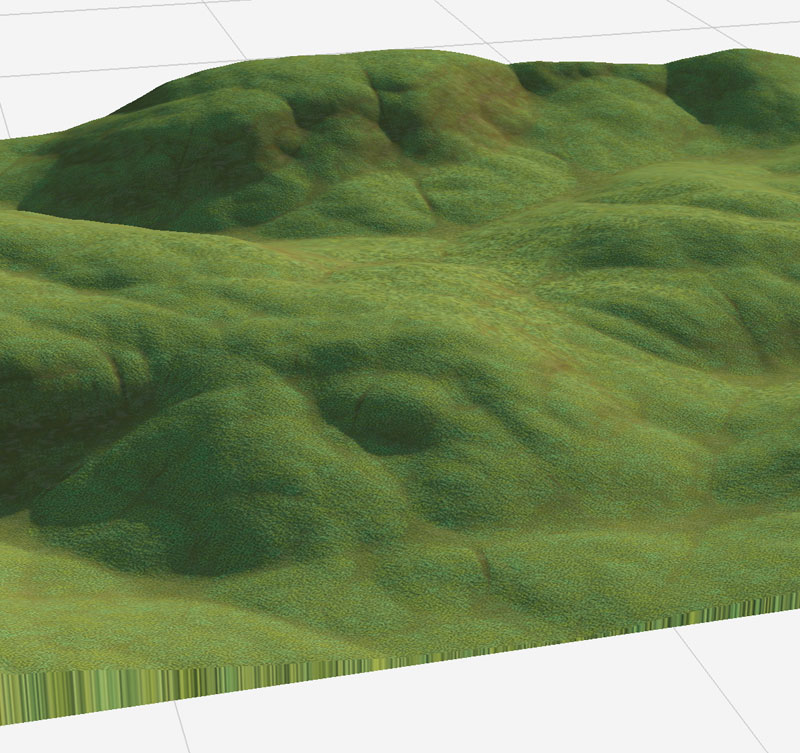
One reply on “June Update”
That’s very cool. I’m glad the allure of working on feature requests gets the better of you now and then, hehe. 🙂