
World Machine Tip of the Month : Friday, May 10th, 2002.#1: A River runs through it |
| This tip kicks off the Tip of the Month series. It's basically a way for myself (or anyone else who wants to write one!) to share some knowledge about a neat feature that may not be apparent at first glance. Some will be involved mini-tutorials like this one, others may be a 3-sentence description of a shortcut. They may come out with more or less regularity than every month; I'd love to see them come out weekly. We'll see. |
Creating a nice winding river canyon is something that everyone tries to create at some time or another. In World Machine, it's not very difficult to do. This tip works with any version of World Machine. Here we go!
One of these will become the actual terrain, and the other will be used for a river template. If you want, go ahead and rename them by holding down ctrl or alt while double-clicking on the device.
The device that you will use for the terrain can be any type you wish, but for the river device a standard, no-frills fractal works best.
This is the crucial step. Create 2 Height Selectors from the Devices::Selectors menu. Hook them up in series with the generator you made previously for the river.

Configure the first Height Selector as you see in the figure here. There are three basic parameters to control:
The second Height Selector is merely there to invert the output of the first one. (The Inverter device isn't implemented yet.) Simply set both sliders to the very bottom of the range, and the falloff to maximum, to produce an inverted image. This produces a mask that is white where there should be terrain, and black where the river is.
| Placing the river into the scene is now easy as pi. Create a combiner device and set it to MULTIPLY mode. Simply hook the terrain up into one input and the river mask into the other, and out the other side will come a nicely cut river valley onto the other terrain! Note that since the multiply mode will ensure that the river terrain elevation is zero, this method plays very well with Terragen... |

|
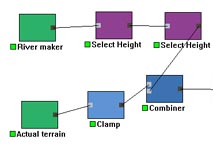
|
 |
The other device you can see that I've used is a clamp on the actual terrain. Making sure you keep one slider at the top of the scale, adjusting the other will raise or sink the terrain. As it is set now, the terrain sits only marginally higher than the river bottom, ensuring a gentle slope. For a sharply carved canyon, clamp the terrain to the top half of the range only. | |
That's all there is to it. The example shots here show the technique in action.
Download the example TMD file used for this scene (WM 0.95+ only) here. Note: This TMD was created with a beta version of WM that did not save the world panning offset. You will have to explore the world if you want to find this exact same scene. :)

|
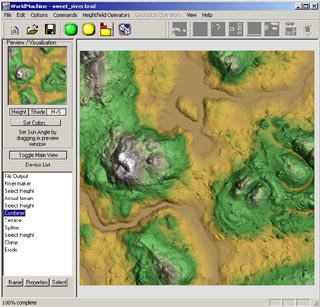 |