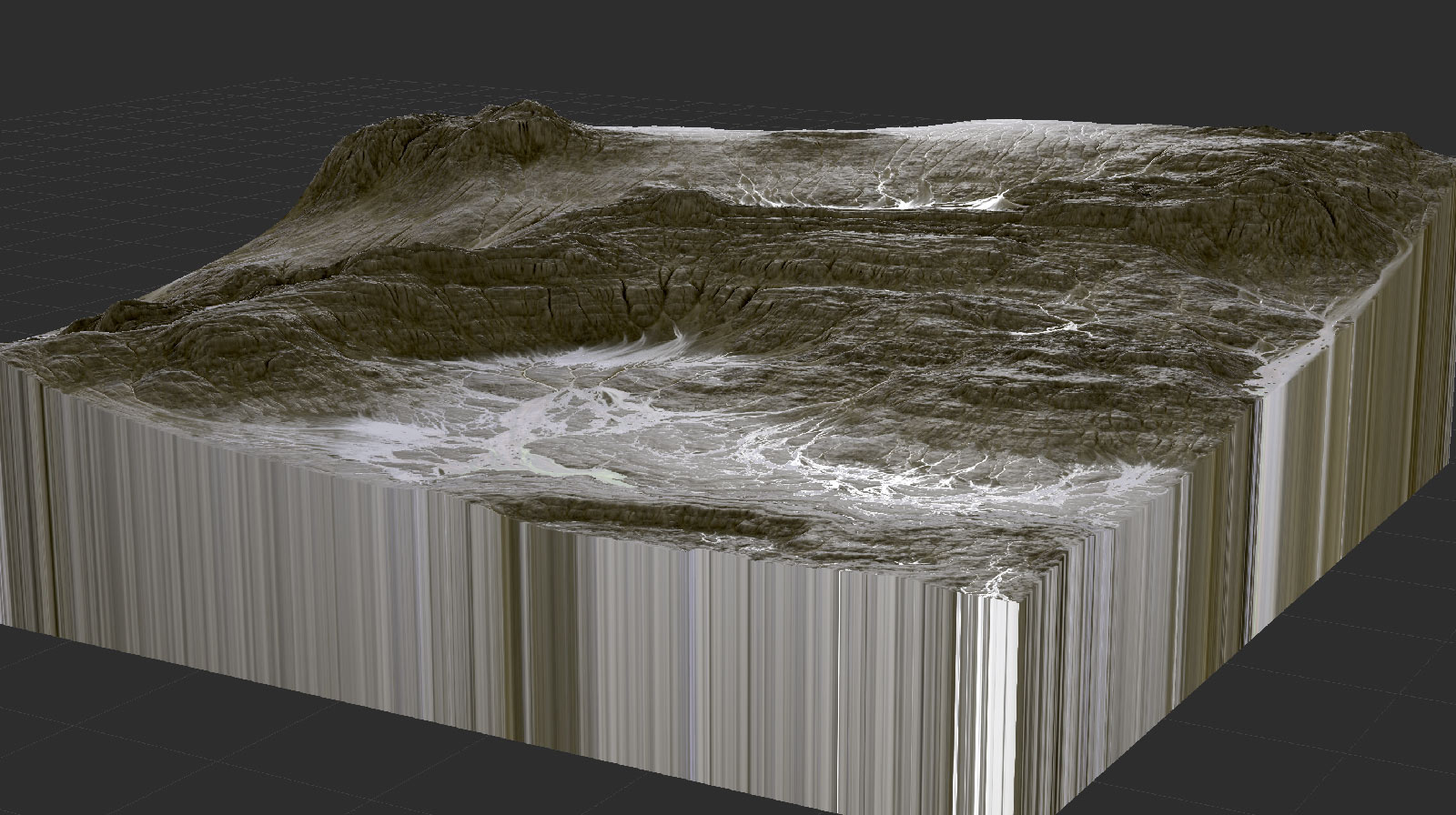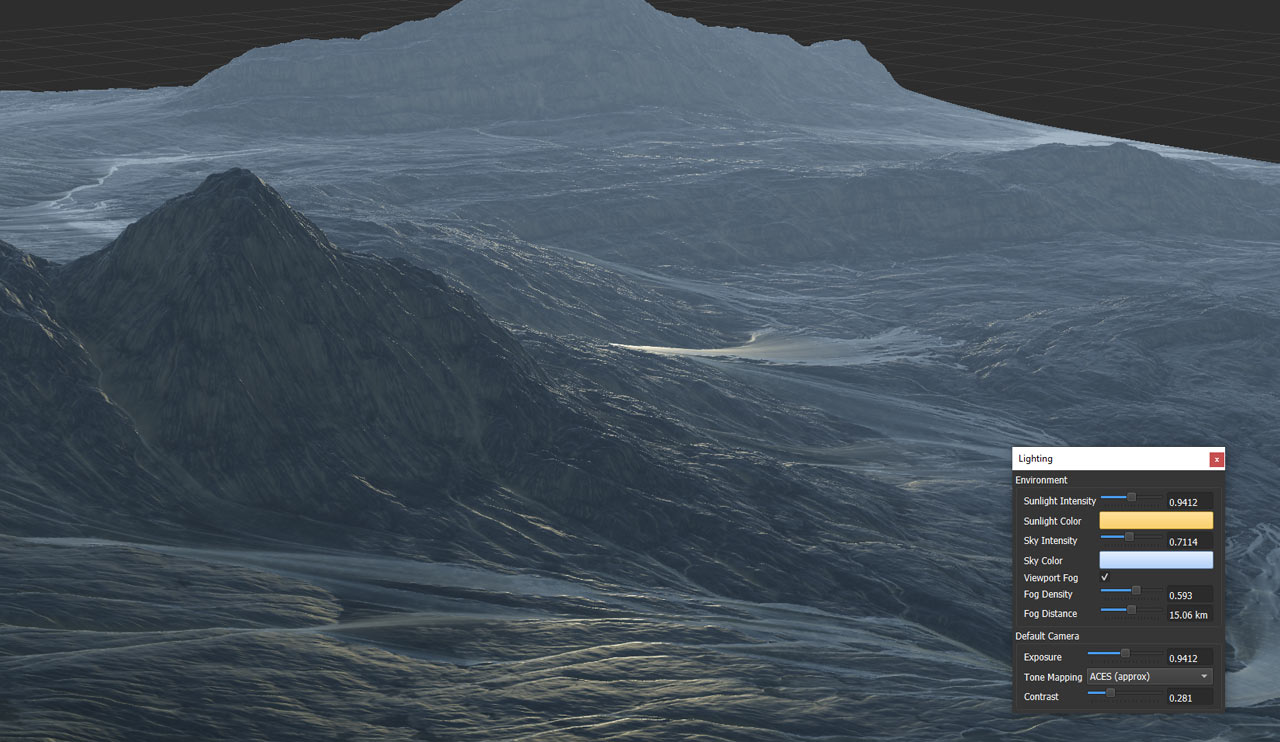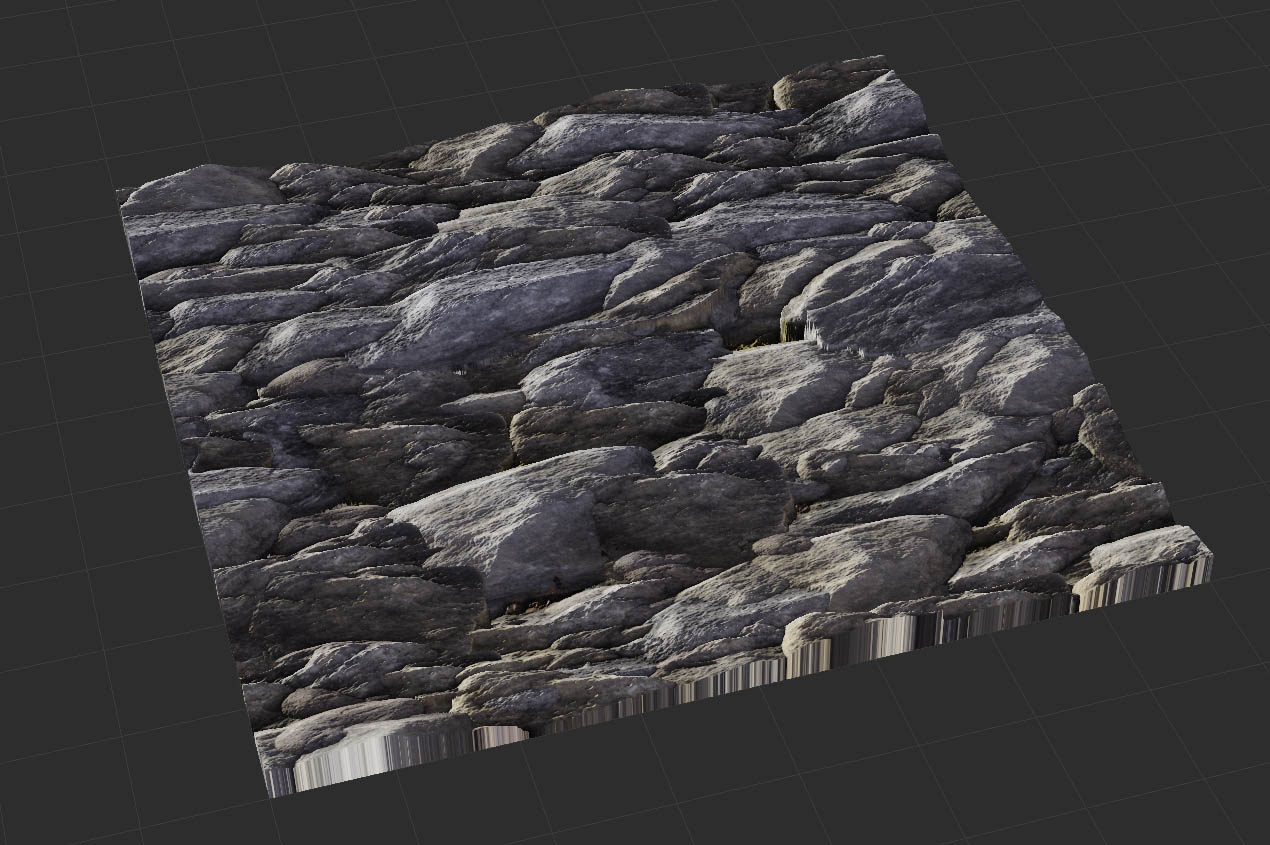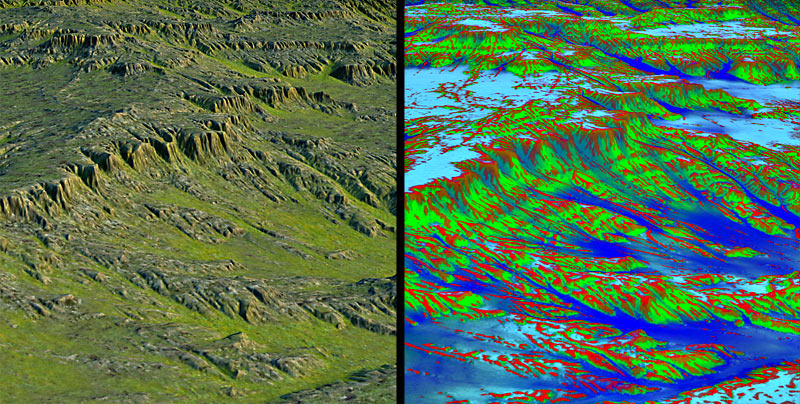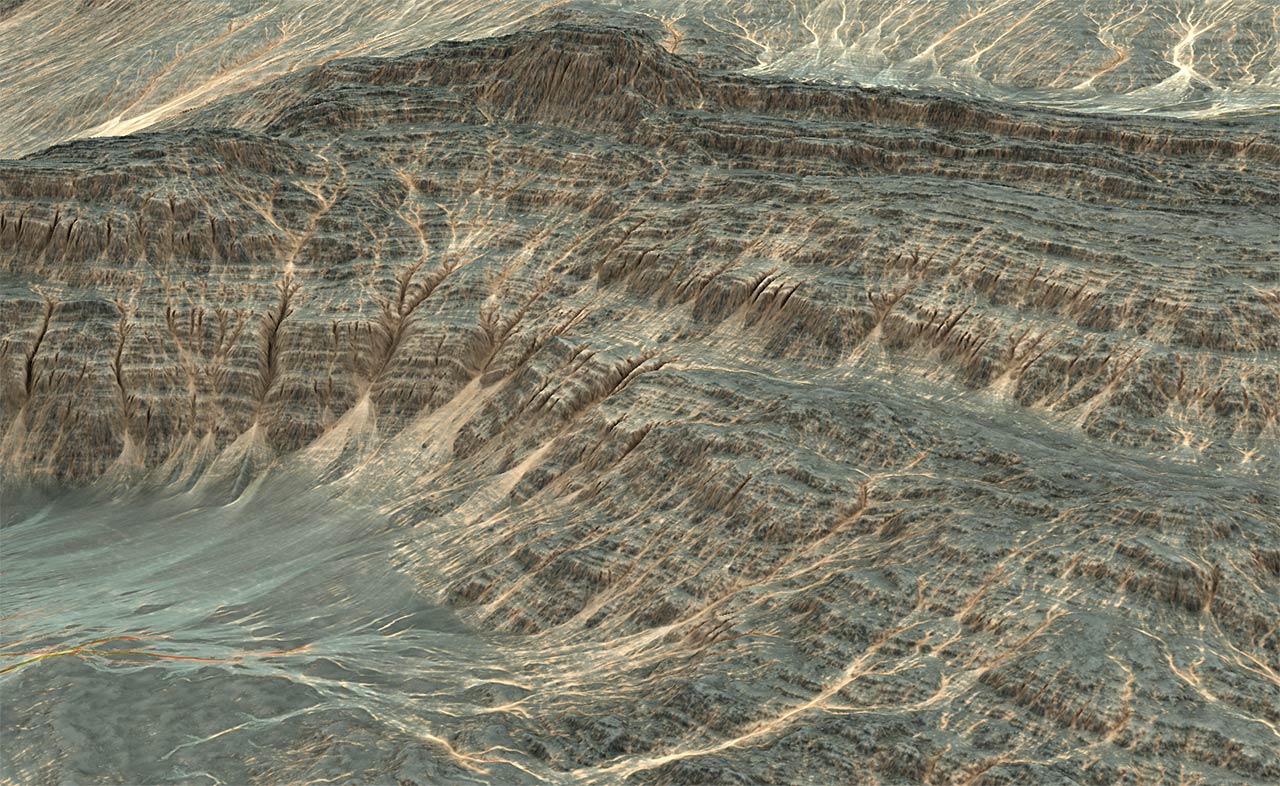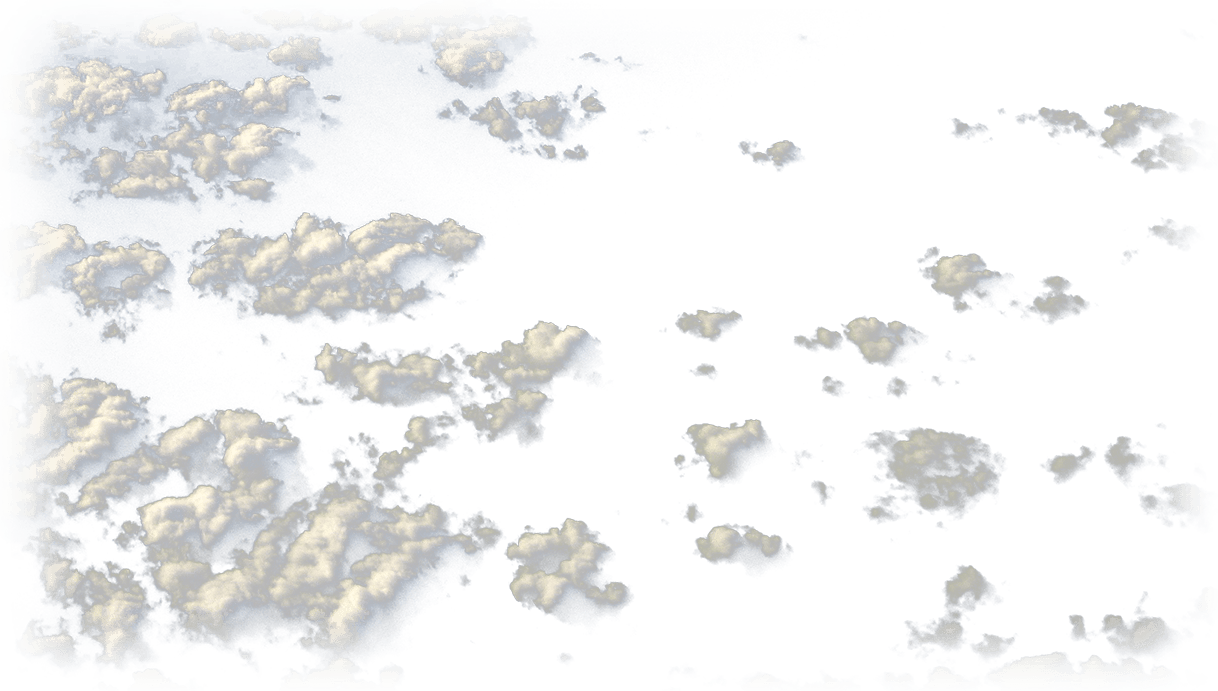
World Machine empowers you with these advanced capabilities:
Comprehensive Editor Features
Real-Time Previews
The latest editions render your edits seamlessly in the background, offering the fastest performance World Machine has ever achieved.
Graph Based Workflow
Sculpt only if you want to! Our graph-based system lets you construct terrains by linking modular components that generate and refine your environment.
Check out how easy it is to build a terrain at up to 8k resolution in real-time!
Keep it organized
Graph-based workflows can become complex. World Machine provides tools to maintain clarity and efficiency:
- Groups & Routing: Declutter, label, and systematically organize your devices for a cleaner workspace.
- Macros: Create powerful user-defined devices that encapsulate entire subgraphs, streamlining your workflow.
- Blueprints: Quickly incorporate commonly used device sets, enhancing productivity.
Full edit history
The new 'Mt Rainier' version introduces an enhanced undo/redo system.
- Revert to and compare previous edits seamlessly
- Maintain a complete editing history for your projects (Professional Edition exclusive)
If you're familiar with version control systems in software development, you'll find our edit history intuitive and powerful.
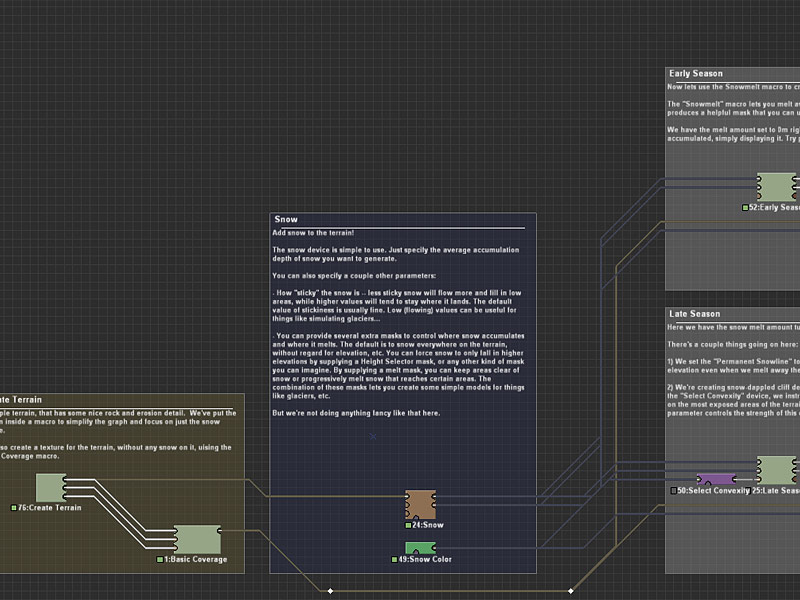 Organize using groups
Organize using groups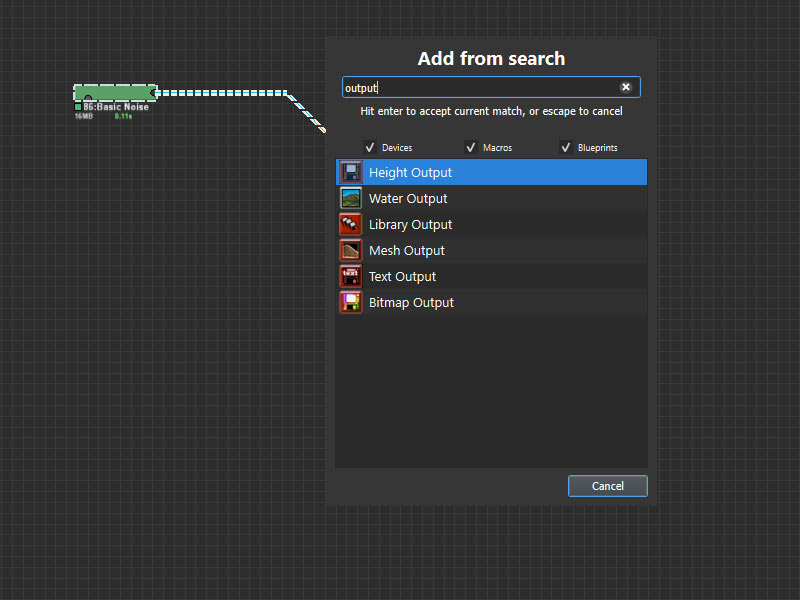 Hit tab to quick-add any component to the world
Hit tab to quick-add any component to the world
Create Fractal Terrains
Powerful Fractals
While fractal noise is foundational in computer graphics, it often results in repetitive and boring terrains.
World Machine's advanced fractal generators empower you to craft highly unique terrain types and styles, from hyper-realistic landscapes to artistically stylized environments. Whether you're using standard noise-based terrains or experimenting with something else entirely.
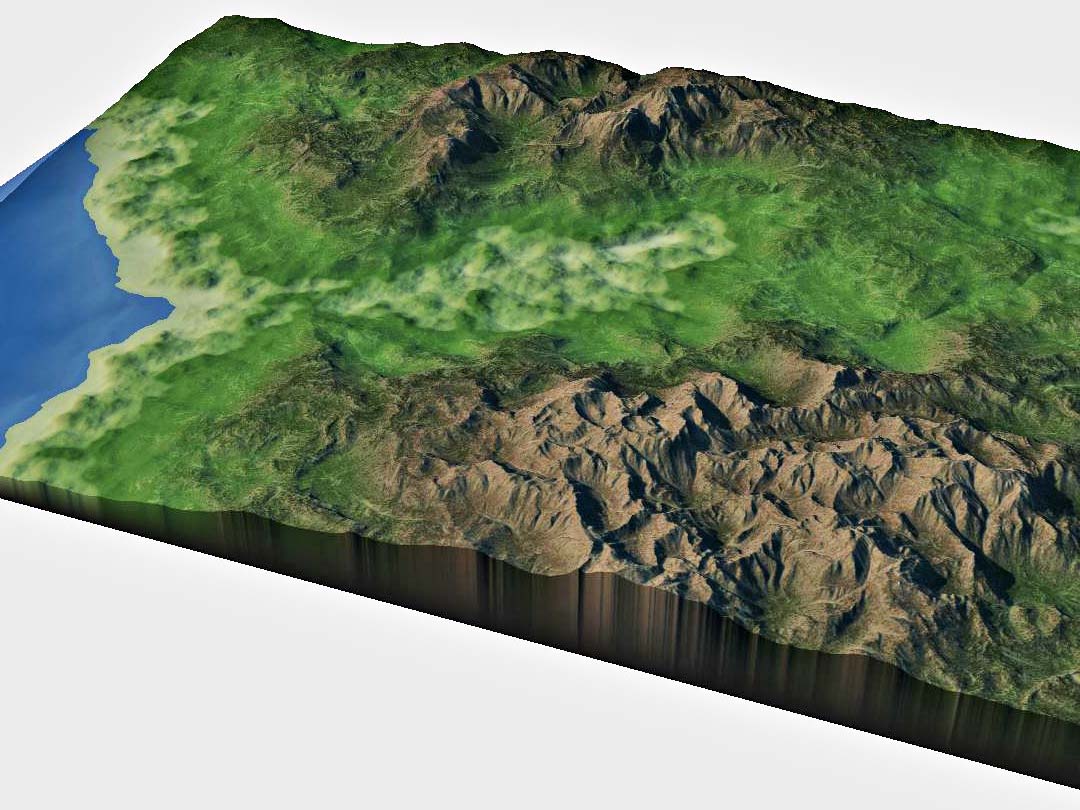 Combine different fractal patterns in different areas of the terrain
Combine different fractal patterns in different areas of the terrain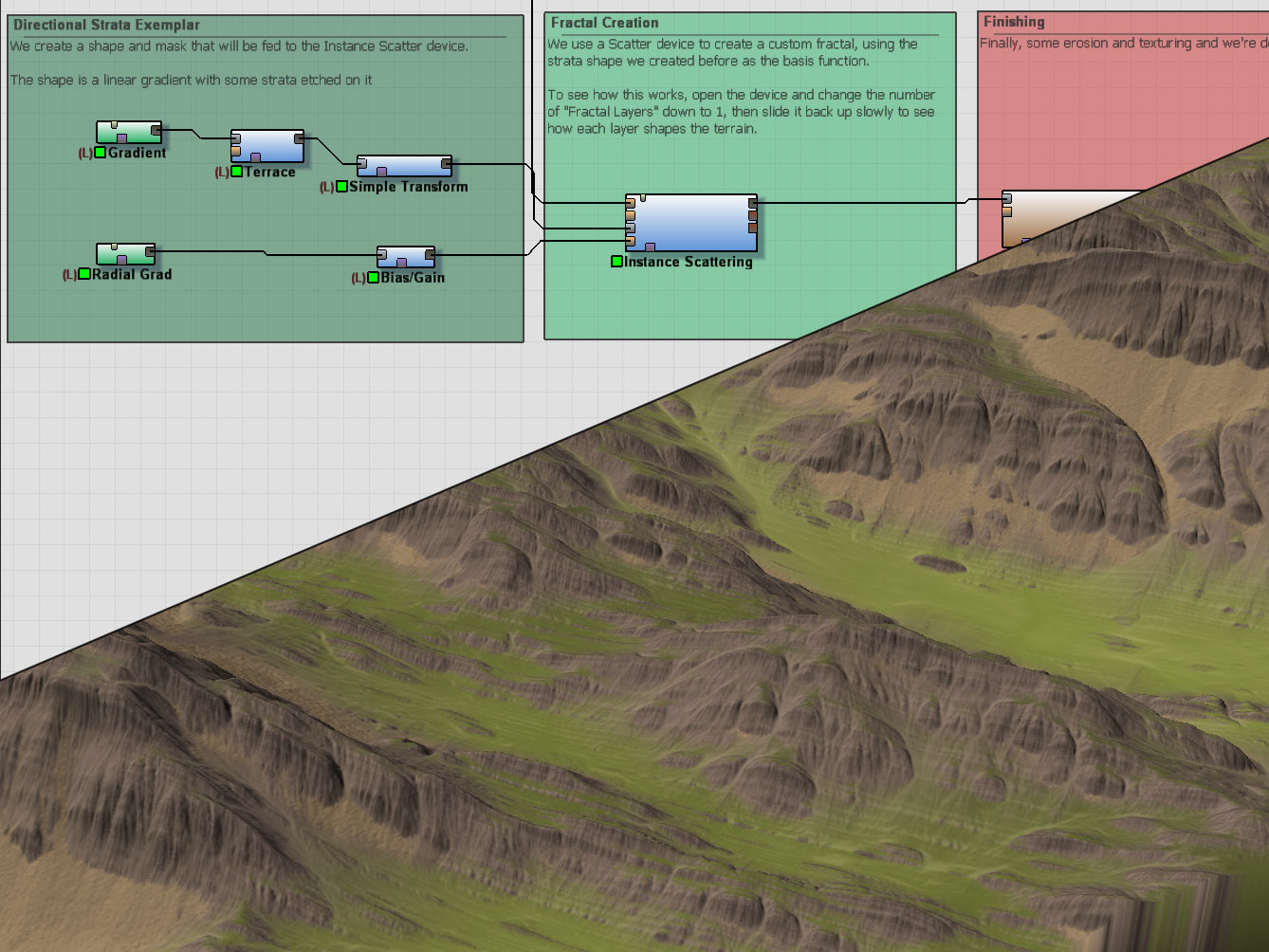 A custom fractal, used to create streaky, directional terrain
A custom fractal, used to create streaky, directional terrain
Layouts
Layouts allow you to control your procedural terrain by specifying what and where.
You can sketch out continents, indicate where mountains or valleys should reside, or place roads and rivers into the terrain.
Simulate Nature
World-class Erosion Modelling
Nature isn't a perfect fractal. World Machine provides class-leading erosion tools to sculpt realistic and dynamic terrains
From Sea to Snowy Peak
Flow-Based Erosion: Simulate water dynamics that carve gullies and erode entire mountains over time
Thermal Erosion: Decompose cliff faces and accumulate talus slopes, mimicking natural geological processes.
Snow Accumulation: Model snowfall and melt, allowing snow to naturally cover and soften terrain features.
Water Systems
Rivers
World Machine enables you to incorporate water with accurate elevation, gradients, and flow dynamics.
The River Tool allows you to design river courses, automatically generating geological features like meanders, riffle-pool sequences, and realistic valley walls.
The water flow vectormap is computed based on hydrodynamic principles, ensuring natural water behavior. Both geometry and flow maps can be effortlessly exported alongside your terrain.
A Complete Water System
You can work with water in ways far beyond simply sketching rivers:
Use the powerful Flow Restructure tool to change any terrain to make water flow correctly to sealevel. Valleys are raised, ridges cleaved, and small depressioned removed.
Create Water automatically adds river networks, and forms lakes where geologically appropriate. You can also flow water semi-automatically with an easy "click to flow" mechanism.
Coastal Erosion quickly creates beaches, shapes the near-shore area, and creates an ocean of water.
Advanced Material Texturing
Physically Based Rendering (PBR)
World Machine adheres to industry-standard PBR workflows, allowing you to integrate your existing PBR material libraries seamlessly or craft custom materials directly within the platform.
PBR materials support essential channels including diffuse, normal, height, roughness, metalness, and ambient occlusion (AO), ensuring realistic and versatile texturing capabilities.
Advanced selection tools
Texture maps for terrains are traditionally created by using a combination of elevation and slope restrictions to govern what texture goes where.
World Machine gives you a richer set of masking tools called Selectors to orchestrate your materials:
- Basic : Elevation, Slope
- Advanced : Roughness, Wetness, Water, Surface Convexity
- Natural filter outputs: All of the natural filters create helpful texturing masks, such as sedimentation masks, snow masks, and much more.
It's time to move beyond height and slope based texture distribution.
You can create and export your terrain texturing in several ways, depending on your desired workflow:
Weightmaps
Texture weightmaps (also known as splat-maps) are a set of one or more RGBA bitmaps whose channels act as weights controlling the distribution of materials at any given location in the world.
All selectors and erosion masks can be combined as you see fit to create your weightmaps. The Weightmap device will make sure your map channels are always normalized and coverage adjusted to your preference.
Unique World Texture
Modern projects often avoid the repetition of tiled textures and create a unique high resolution material for every point in your world (sometimes called Virtual Texturing or Megatexturing).
World Machine's high-resolution output abilties lets you create these unique textures down to the sub-meter level. This works particularily well with tiled export in the Professional Edition.
Export to Your Preferred Tools
When you're done editing in World Machine, just hit the 'Export All' button, and your assets will be generated and exported.
The terrain geometry can be output as a heightfield or mesh for your target application of choice.
A wide variety of bitmap formats are supported to export your mask and material data.
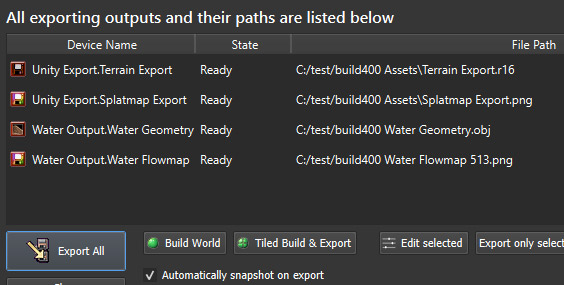
GLTF Full Scene Export
Starting with 'Artist Point' and newer versions, you can effortlessly package and export your entire terrain as a single scene using the glTF format. This facilitates easy viewing, sharing, and integration with other applications.
GLTF is an emerging standard supported by numerous platforms, and there are many convenient browser-based viewers available.
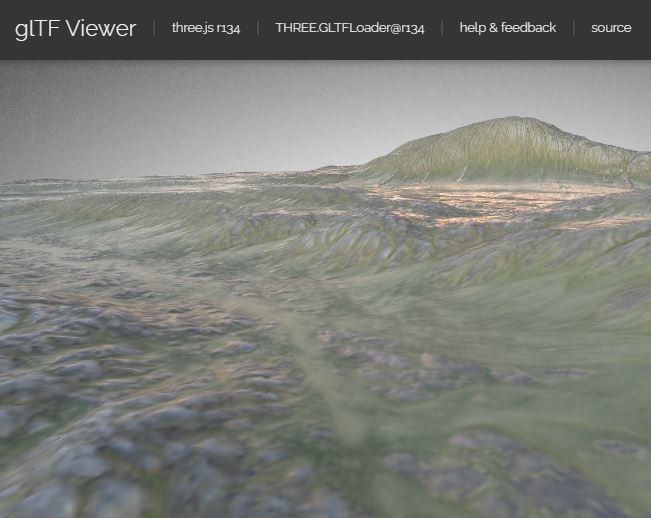
Tiled Terrains
If you're creating a massive open world, a single asset to describe the region is no longer suitable.
With the Professional Edition and above, you can export a set of tiles covering your region. Each tile is built seperately, allowing for both extreme detail and a nearly unbounded world size.

Standard Industry File Formats
Whether you're creating terrain for a game, feature film, or a visualization you can export your art assets from World Machine.
- Full scene export via GLTF
- Geometry export via heightfield or triangle mesh OBJ files.
- Export color, elevation, or mask data via popular formats like PNG, TIFF or OpenEXR
World Machine is compatible with game engines such as Unity, Unreal Engine, Amazon Lumberyard, Crysis Engine, and many others.
And of course, World Machine also exports for all your favorite 3D rendering package such as Blender, Maya or Cinema4D.
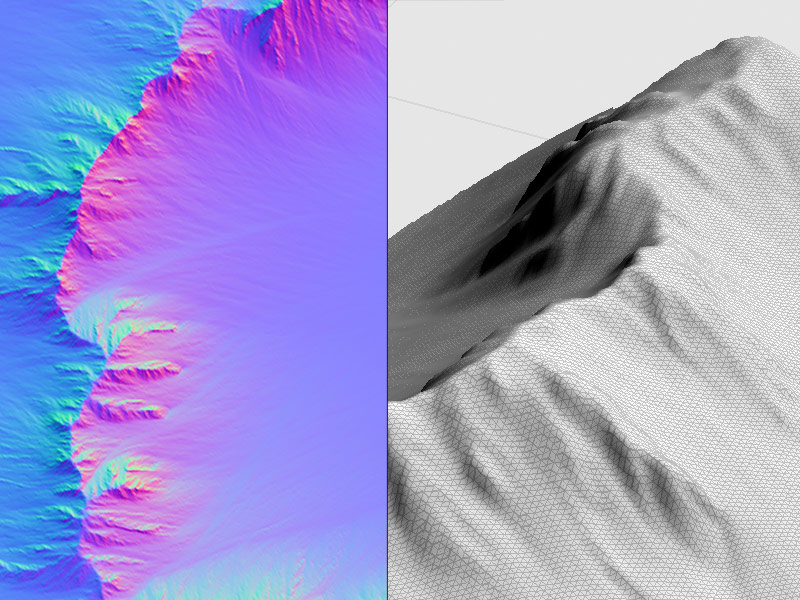

Try it out!
The Basic Edition of World Machine is free for personal, noncommercial use.
Or purchase a license to unlock additional features
Download Basic Edition Purchase Now!
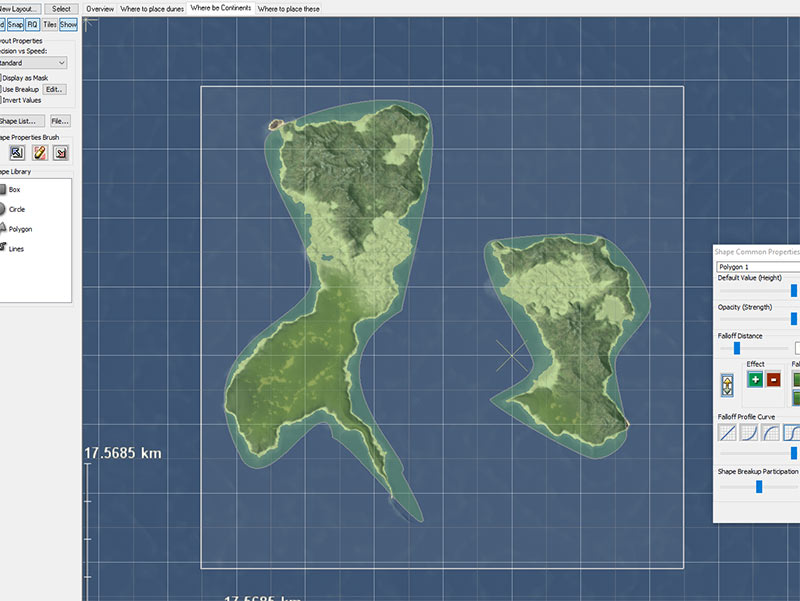 Sketch continents
Sketch continents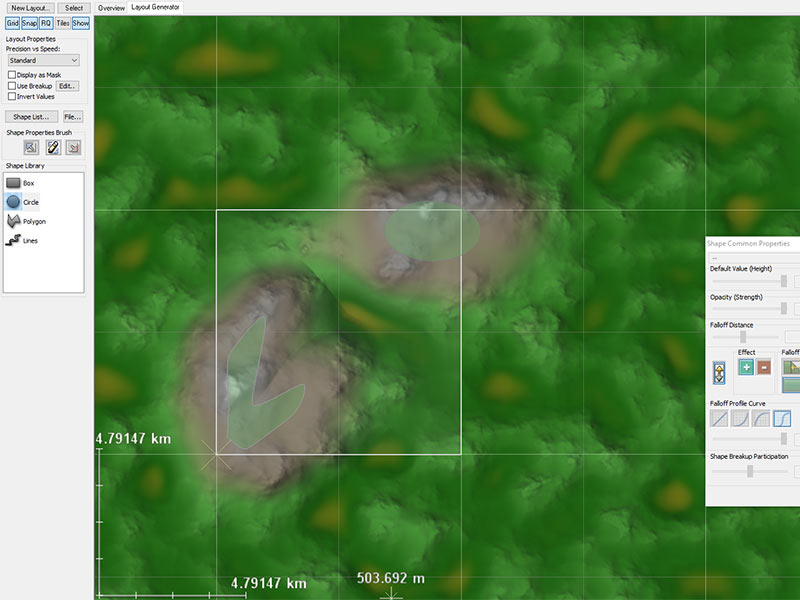 Direct mountains
Direct mountains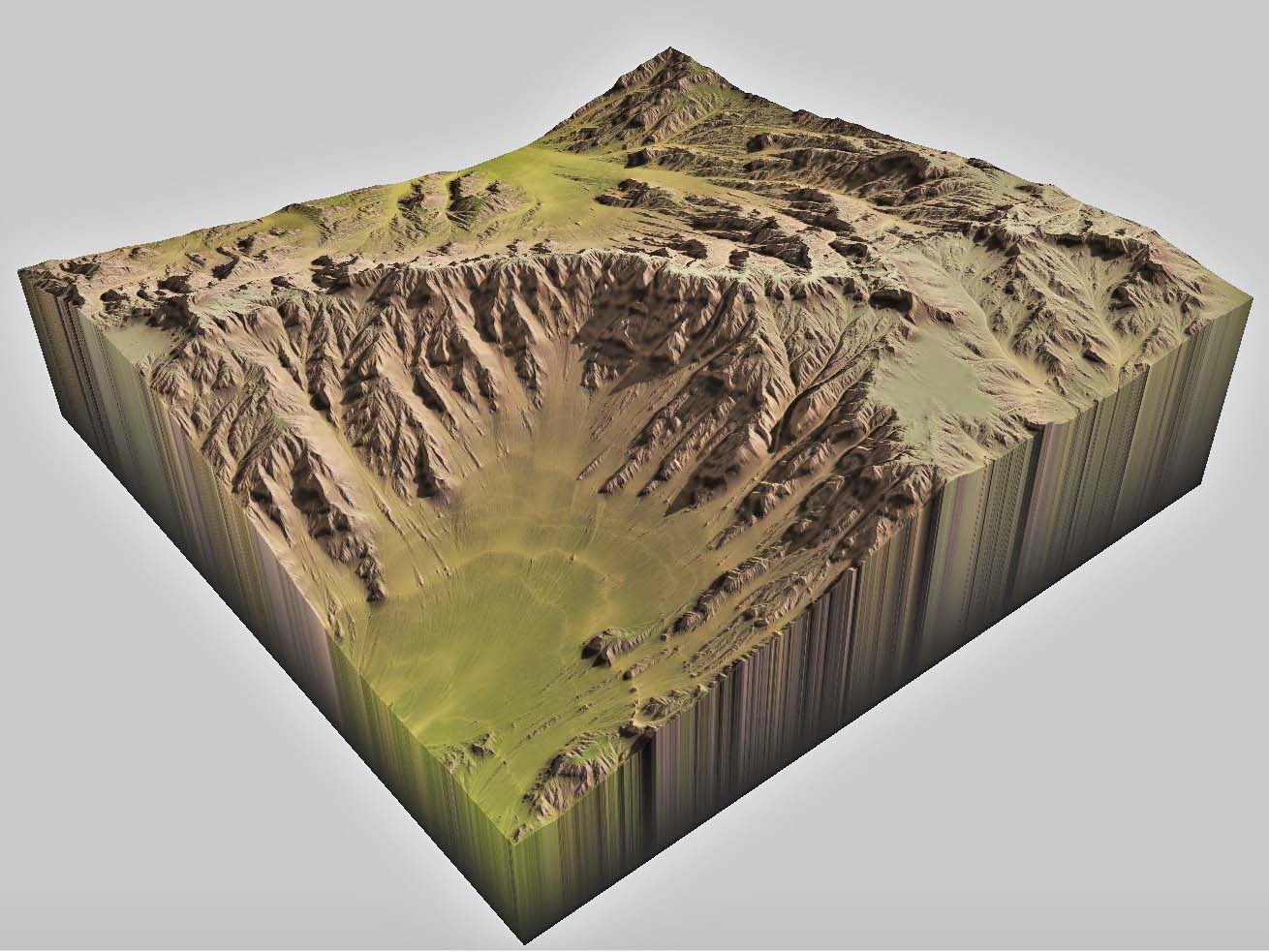 Flow-based Erosion
Flow-based Erosion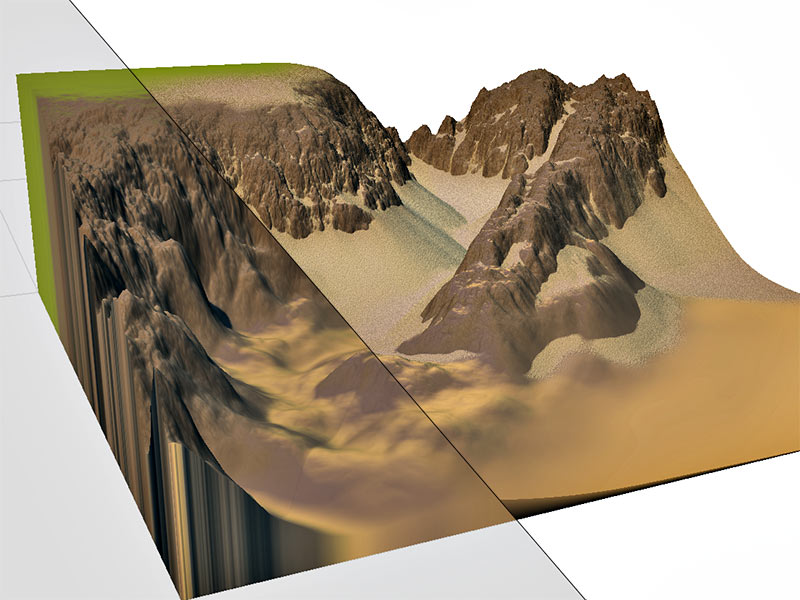 Thermal Erosion
Thermal Erosion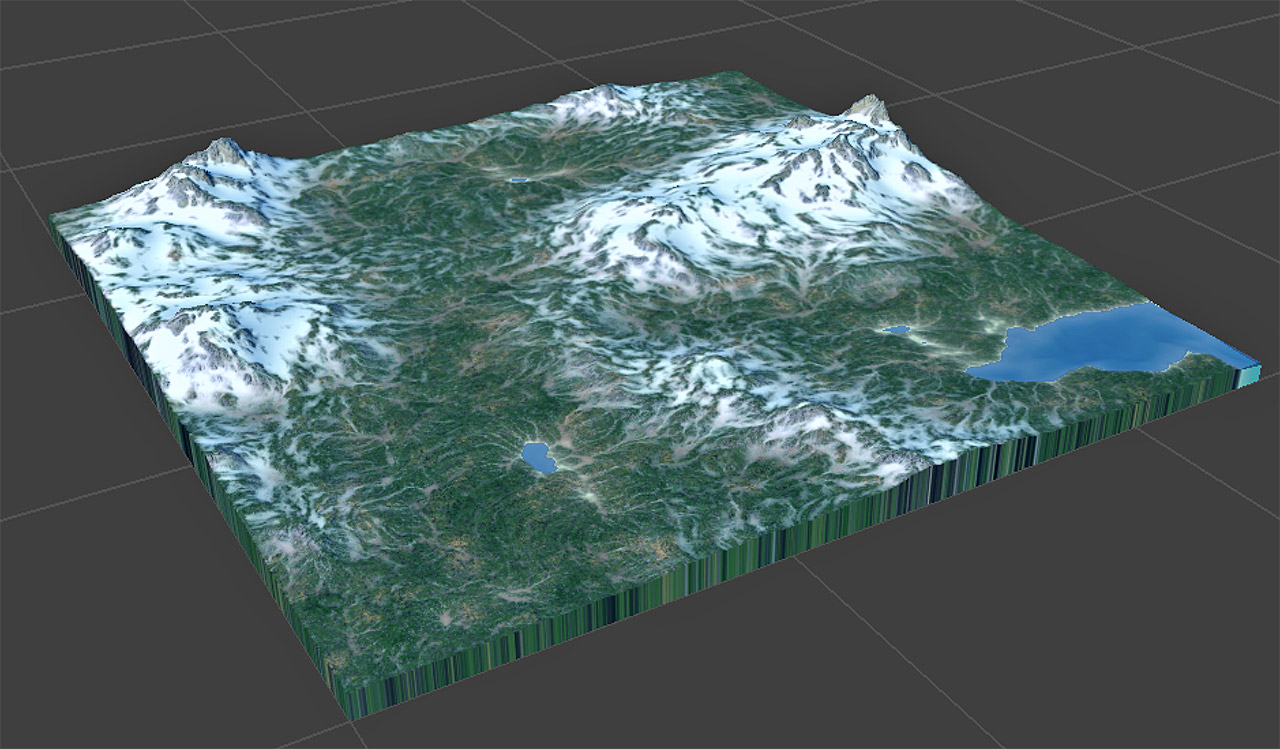 Accumulate and melt snow
Accumulate and melt snow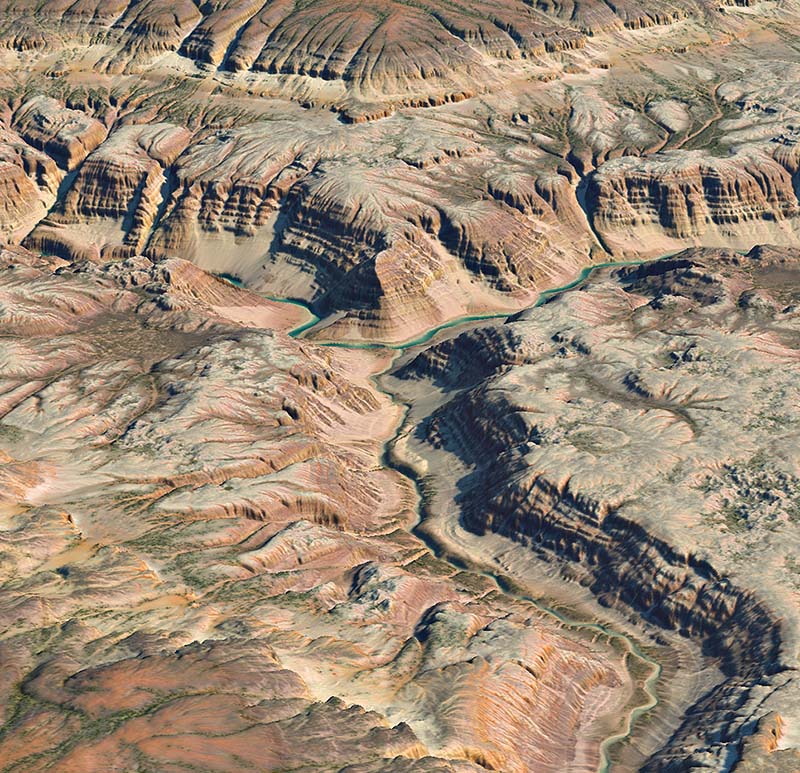 River Canyon
River Canyon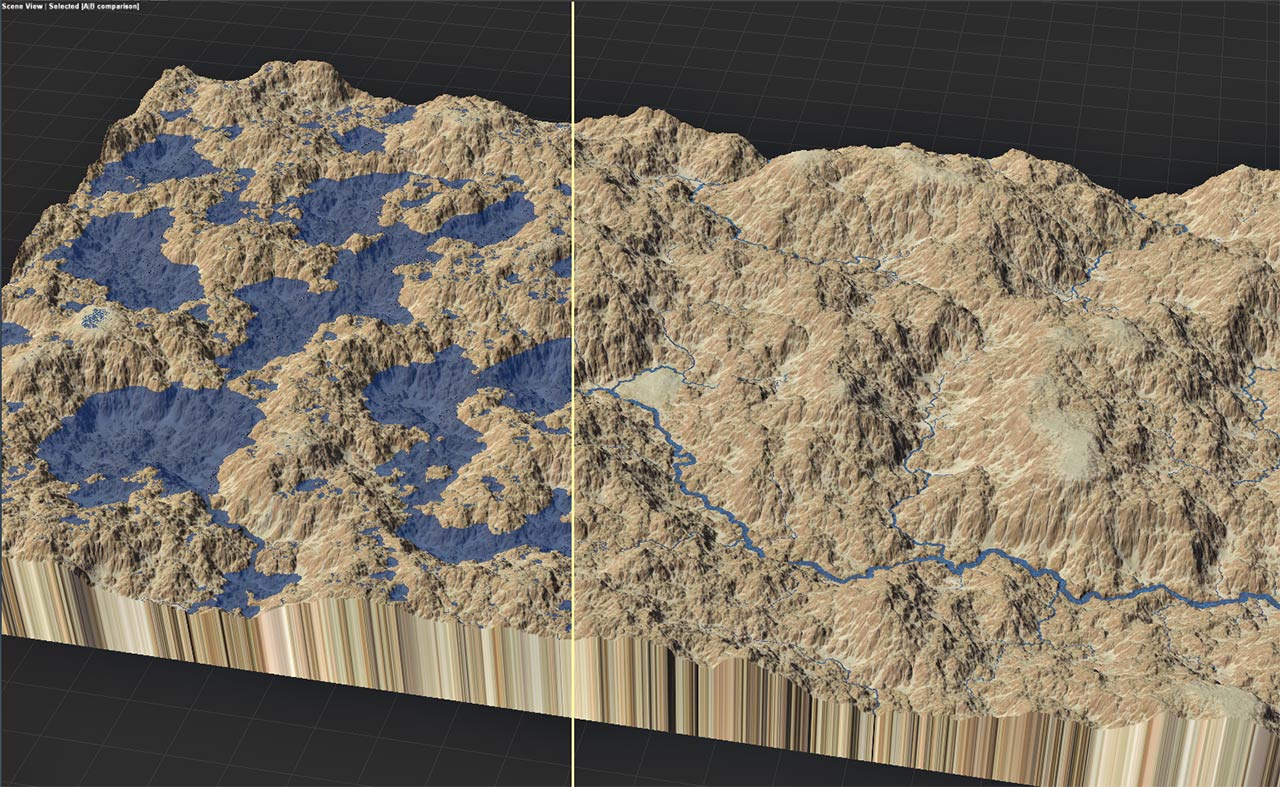 Flow Restructure
Flow Restructure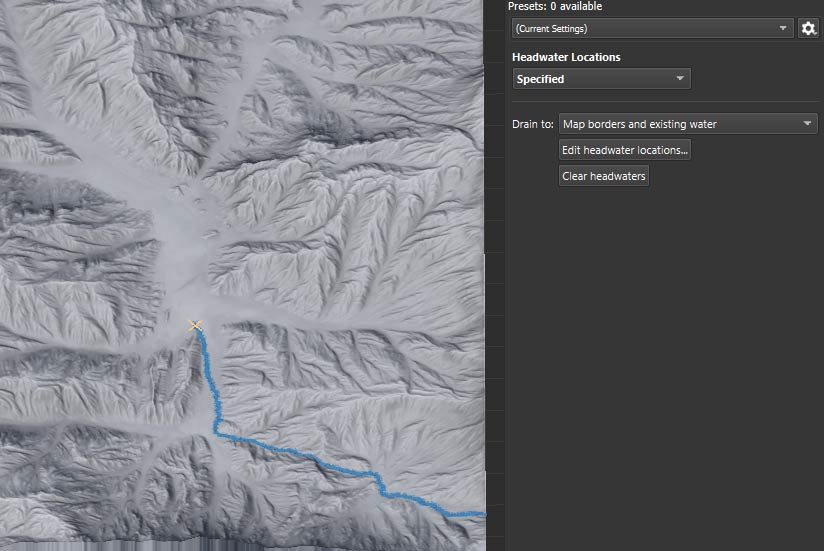 Create Water
Create Water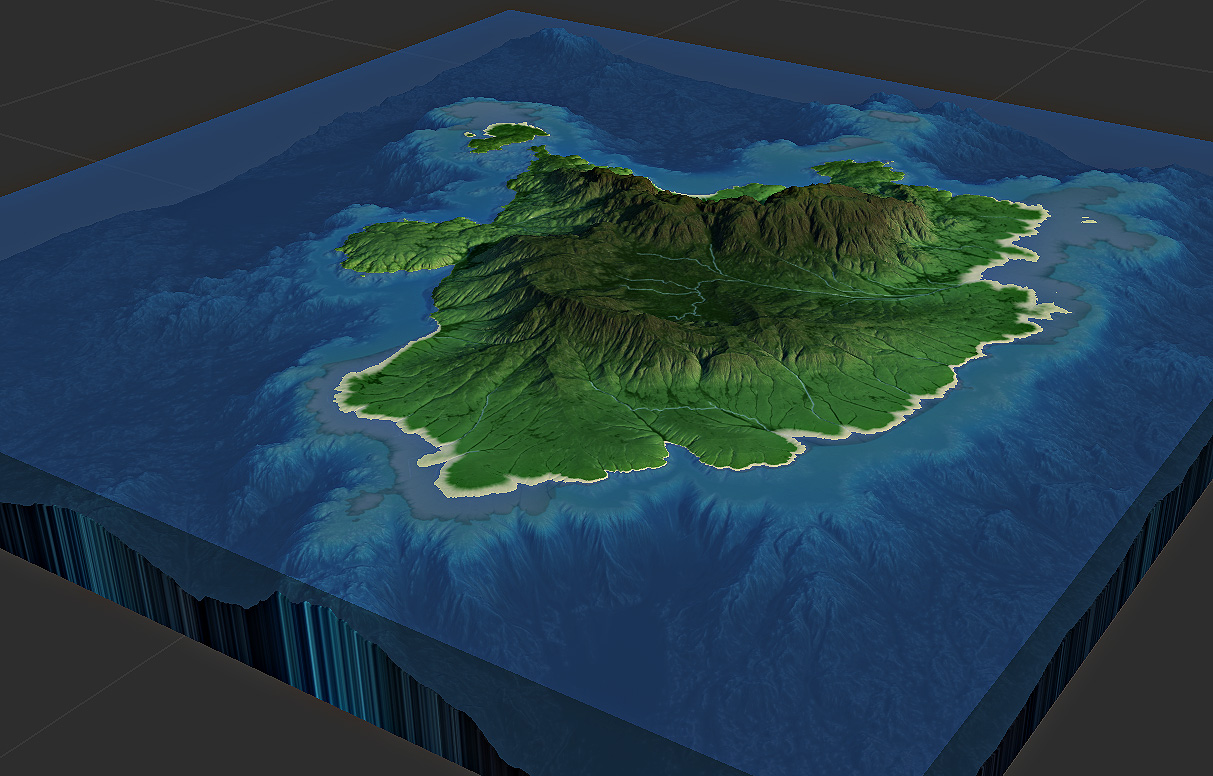 Coastal Erosion
Coastal Erosion